How to check the blacklist of Huawei Nova12Pro?
Huawei Nova12Pro is a recently released flagship model. It has very good performance configurations in all aspects, and its appearance is also very good. When using your mobile phone, if you find any harassing calls, you can blacklist them.list, so how to check the blacklist of Huawei Nova12Pro?Come and take a look!
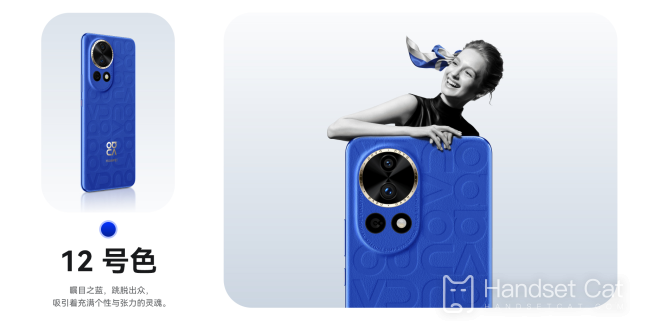
How to check the blacklist of Huawei Nova12Pro?
To check the blacklist of Huawei Nova 12 Pro, you can follow the steps below:
1. Open the Settings app: Find the Settings icon on the home screen and tap it.
2. Enter the "Privacy & Security" settings: Scroll in the settings interface and find the "Privacy & Security" option, then tap it.
3. Enter the "Number Blocking" settings: Find the "Number Blocking" option in the Privacy and Security interface, and click it.
4. View the blacklist list: In the number blocking interface, you can view the phone numbers or contacts that have been added to the blacklist.
The address book blacklist of the Huawei Nova12Pro phone can be directly queried, and you can also freely add or delete people in the list. The function is still very useful. It is recommended that you try it yourself.












