How to bind Kuaishou to Alipay?
As one of the most popular short video platforms in China, Kuaishou provides users with convenient payment functions, allowing users to easily complete various transactions on the platform.Among them, binding an Alipay account is an important part of using Kuaishou payment.Below, we will introduce to you how to bind an Alipay account on Kuaishou to achieve more convenient mobile payment.

How to bind Kuaishou to Alipay
1. Open Kuaishou APP, click on the three horizontal bars in the upper right corner, and then click to make money.
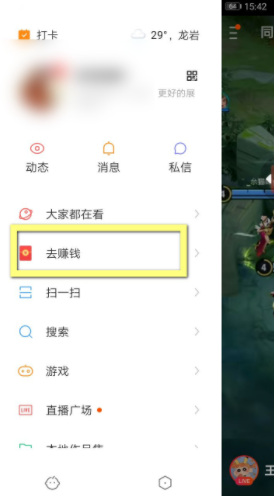
2. After entering, click on the upper right corner to withdraw cash.
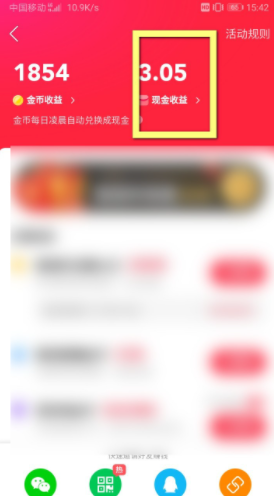
3. Select the amount you want to withdraw, and then click Withdraw below.
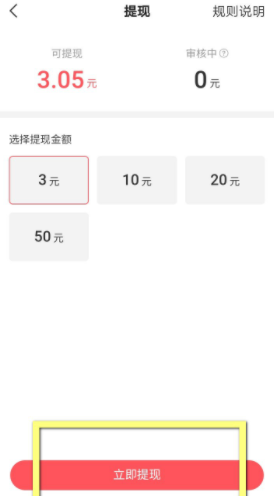
4. On the next interface, click Alipay at the top.

5. Then click to bind.
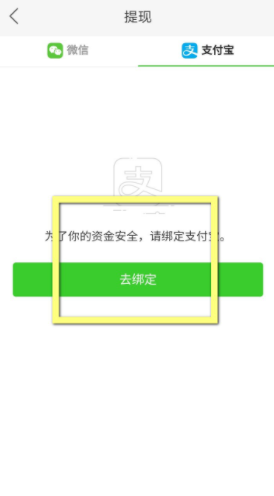
6. Click OK on the next interface to authorize Alipay.

Binding an Alipay account can not only provide your Kuaishou account with more complete payment functions, but also ensure the security of your transactions.Through the above simple steps, you can easily complete the binding and enjoy convenient mobile payment services.Whether you are purchasing goods or tipping your favorite creators, binding your Alipay account will give you a better experience.












