Vivo S15 WeChat video beauty setting method
WeChat is one of the most commonly used software in our daily life. Many small partners can make video calls. However, the original camera of WeChat video is a bit disastrous. At this time, the WeChat video beauty function of vivo S15 can help you. How about the specific setting method?
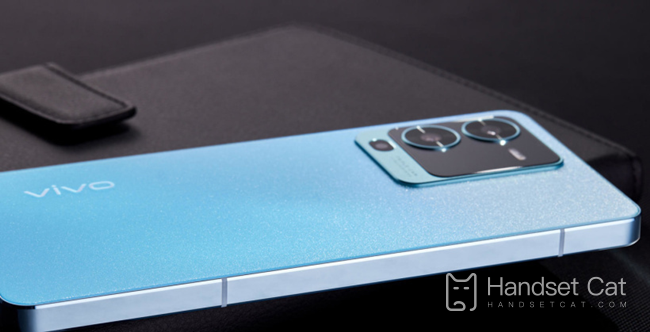
Vivo S15 WeChat Video Beauty SettingsMethods

1. Click to open the vivo phone settings page
2. Enter the "More Settings" interface.
3. Click video call to beautify your face
4. In more settings, open "Video call beauty"
5. On the video call beauty page, light up the "WeChat" option
Vivo S15 WeChat video beauty setting method is relatively simple. You can easily operate it, and don't be afraid of embarrassment during video calls. Partners who often use video calls can try it~













