iPhone 14 Plus Replacement Tutorial
The long-awaited iPhone 14 series has finally been released. It is believed that many small partners are ready to make an appointment for rush purchase. The first time they get a new phone, they must transfer the data from the old phone to the new phone. It is much easier to transfer data with a new phone than before, but many users still don't know how to change the iPhone, such as the iPhone 14 Plus. How can this phone change?

How do I change the iPhone 14 Plus? How do I change the iPhone 14 Plus
1. Click [General] in the old mobile phone settings menu.

2. Click Transfer or Restore iPhone.

3. Click [Start Now] to log in to Apple ID and transfer data to the cloud.

4. Log in to the same Apple ID on the new phone to migrate data.
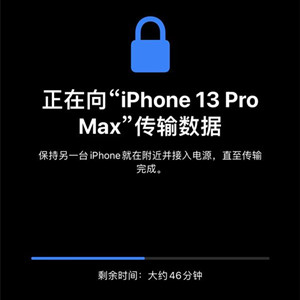
It can be seen that the replacement of the iPhone 14 Plus is very simple. The phone comes with this function, and users can choose the data they want to transfer. Note: Do not disconnect the connection during data transmission. This will cause data loss and damage. The more data you select, the longer the transfer will take.













