12306How to choose a silent car?
In recent years, as people travel more and more, more and more people choose to travel by train, and the 12306 website has become the first choice platform for many people to purchase tickets.However, if there are many people, it will indeed affect the travel experience, especially long-distance journeys, so many friends want to choose a silent car. So how should 12306 choose a silent car?

12306How to choose a silent car?
1. Open the Railway 12306 APP.
2. Search for the required train number.
3. There will be the word "quiet" inside as a reminder.
4. If you want to purchase a second-class seat ticket with the word "quiet" on it, passengers can check the option below [Please assign me a seat in the silent carriage first].
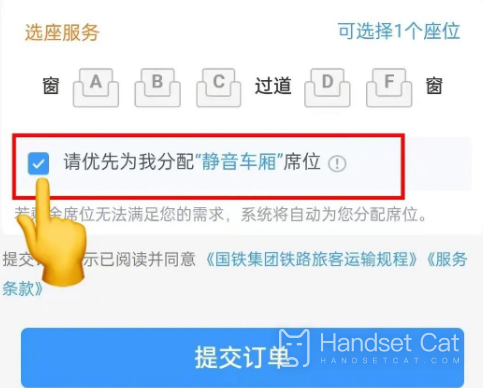
5. Please read the warm reminder carefully.
6. Click [Confirm] and submit the order.
7. The system will automatically allocate silent carriage tickets if there are remaining tickets.
The above is the relevant introduction on how to choose a silent car in 12306. I believe everyone already has a certain understanding. This step is still very simple and easy to operate. If you feel that you need a quiet environment during long journeys, you can try to buy it.have a look.












