Huawei Mate 50 RS Porsche Data Transfer Course
The first thing most users do when they get a new phone is to migrate the old phone data. The large and small data are not only diverse, but also take a lot of effort to migrate each other. Fortunately, today's manufacturers have developed their own phone changing software, and only need to connect the two phones to migrate all the data they need, How to migrate data on Huawei Mate 50 RS Porsche?

How does Huawei Mate 50 RS Porsche transfer data to a new mobile phone? Huawei Mate 50 RS Porsche Data Transmission Course
1. Enter the mobile phone settings page, click System and Update.
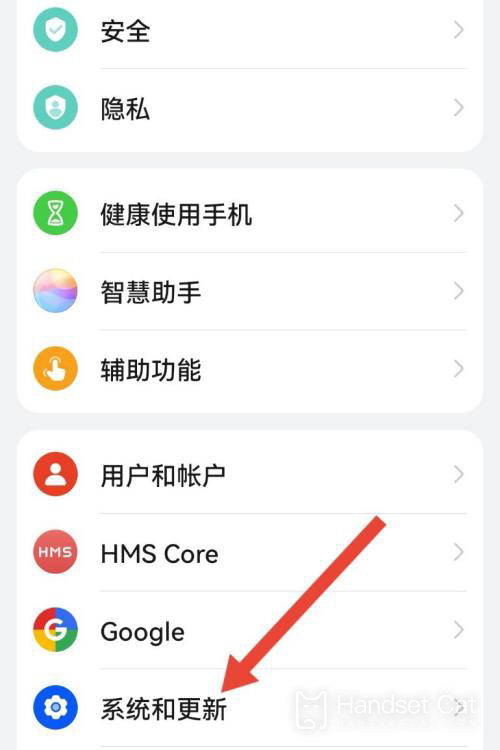
2. Then click Mobile Clone.

3. Then click this is a new device. If you open an old phone, click this is an old device.

4. On the pop-up page, click the mobile phone brand.

5. The QR code pops up on the page, and you can change the phone by scanning the QR code with your old mobile phone.
If the old phone is opened first, scan the QR code with the new phone.

The above is the specific content of the Huawei Mate 50 RS Porsche data transmission tutorial. All the data needed can be migrated to the new mobile phone in a very simple way, but it is necessary to ensure the sufficiency of power and the network balance during the transmission process to avoid data loss caused by unexpected circumstances.













