Huawei Mate 50 RS Porsche Developer Mode Entry Course
Huawei Mate 50 RS Porsche is the latest series of top configuration models launched by Huawei in its recent press conference. It not only has a classic and fashionable appearance design, but also adds many practical black technology functions and original systems. This compilation brings you a tutorial on Huawei Mate 50 RS Porsche's developer mode to help you better understand this phone.

How does Huawei Mate 50 RS Porsche enter the developer mode? Huawei Mate 50 RS Porsche enters developer mode tutorial
1. On the Huawei Mate 50 RS Porsche setup page, select "About Mobile Phone" to enter the About Mobile Phone page.
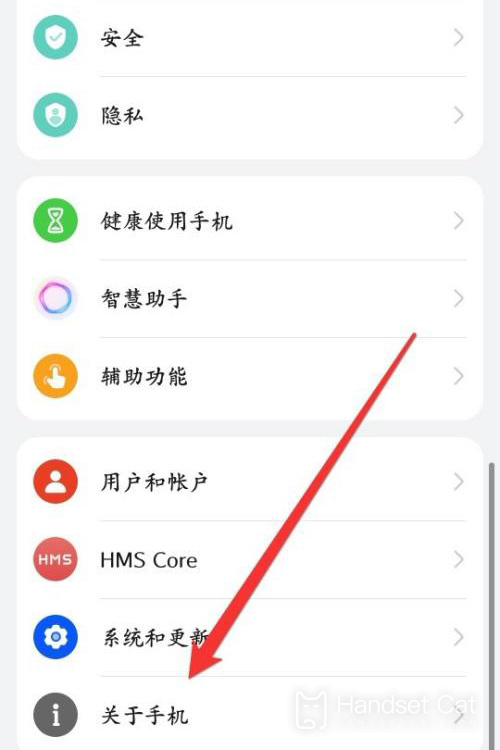
2. On the mobile phone page, click the version number seven times in a row, and the mobile phone will display the developer mode and return to the system and update page.

3. On the system and update page, select the developer option.
How about Huawei Mate 50 RS Porsche? Is it very simple to enter the developer mode? This function can help users make some unconventional numerical adjustments, but it is precisely because of this that Huawei hides this function deeply. After all, any problems that occur when using this function will have a great impact on daily use.













