Huawei Mate 50 RS Porsche Software Hidden Tutorial
Smartphones leave the factory with a lot of system applications. Some of these APPs are commonly used by users, while others are rarely used, but cannot be deleted. In this case, many users choose to hide them all to achieve the same effect. How can we hide all the required software on Huawei Mate 50 RS Porsche?
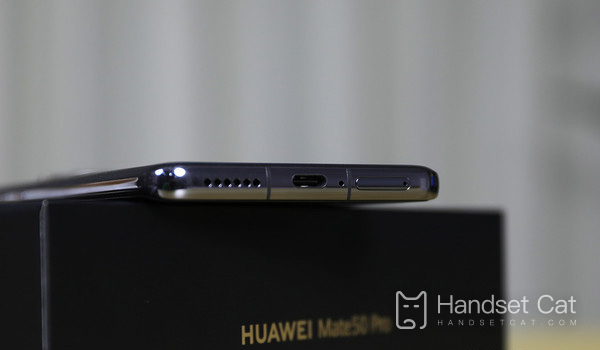
How does Huawei Mate 50 RS Porsche hide mobile phone software? How does Huawei Mate 50 RS Porsche hide applications
1. Open Settings and click Security - Apply Lock.

2. Set the application lock password and select the application to hide.

3. Or open [Privacy Space] in the [Privacy] option to set the password of the privacy space.
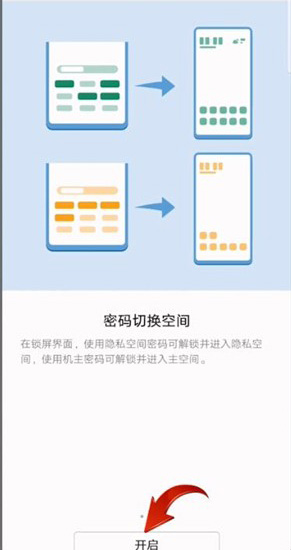
4. Then, under the privacy space, install the applications you need to hide, and the applications will stay in the privacy space. Usually, the main space will be used, and the applications in the privacy space will not be displayed.

With the above method, you can hide the software you need in Huawei Mate 50 RS Porsche, which not only saves the desktop space, but also provides good protection for some special applications. Let's pick up your mobile phone and try it.













