Huawei Mate 50 RS Porsche Navigation Key Back to Tutorial
Huawei Mate 50 RS Porsche is a new model launched recently by Huawei, which has added many practical black technology functions to its excellent appearance design. However, the virtual buttons developed on the full screen mobile phone are included in the factory, which makes many users who are used to using the navigation keys uncomfortable, but do not know where to switch. This compilation brings us a tutorial on adding navigation keys back to Huawei Mate 50 RS Porsche.

How does Huawei Mate 50 RS Porsche return to the navigation key? Huawei Mate 50 RS Porsche Open Navigation Key Tutorial
1. Click [System and Update] in mobile phone settings.

2. Click [System Navigation Mode] and check [Three key Navigation in Screen].
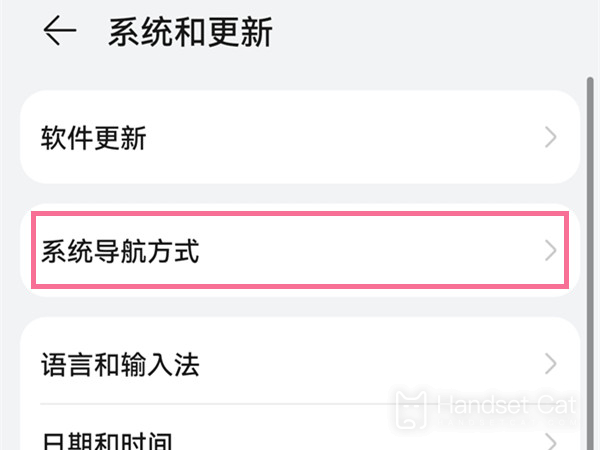

3. Click [More Settings], select a navigation key combination mode, and the triangle key is the return key.

The above is the specific content of Huawei Mate 50 RS Porsche Navigation Key Return Tutorial. If you are not accustomed to using virtual buttons, you can change them in this way, and you can also freely combine different buttons according to your own ideas.













