Huawei Mate 50 RS Porsche Desktop Time Setting Tutorial
Many users have the habit of setting various components on the desktop, which not only makes it easier for users to view real-time information, but also makes the desktop look more sophisticated. Major manufacturers have also made great efforts in this regard to meet their own users, but some users have some doubts about the set tutorial, This editor brings you a tutorial on setting desktop time components for Huawei Mate 50 RS Porsche. Let's have a look.
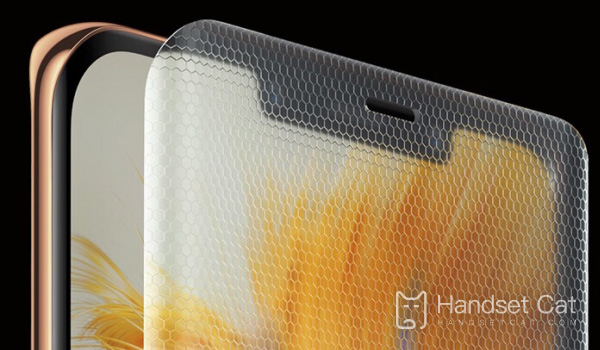
How does Huawei Mate 50 RS Porsche set the desktop time? Huawei Mate 50 RS Porsche Desktop Time Settings
1. On the main screen, pinch the screen with two fingers or long press the blank area of the screen to enter the following interface:

2. Click "Window Widget" to open the following interface. Select your favorite time style and click to add it to the desktop.

3. Press and hold the desktop for a long time to move the location, as shown in the figure:

The method of setting desktop time components on Huawei Mate 50 RS Porsche is relatively simple. In addition, the machine also provides users with a variety of different styles, each of which is very distinctive, and the information displayed is very detailed, including specific date, year, real-time time, etc.













