How to set the time format on Huawei Nova 12?
Time formats are generally divided into 12-hour and 24-hour formats. Depending on your preferences, you will choose different time formats on your mobile phone.Huawei Nova 12 has become very popular recently. Many friends have bought this phone, but they don’t know how to set the time format.If you also have questions in this regard, you can read the following article.

How to set the time format on Huawei Nova 12?
Step 1: Find the settings on the desktop of Huawei Nova 12 and enter, select the system and update options.
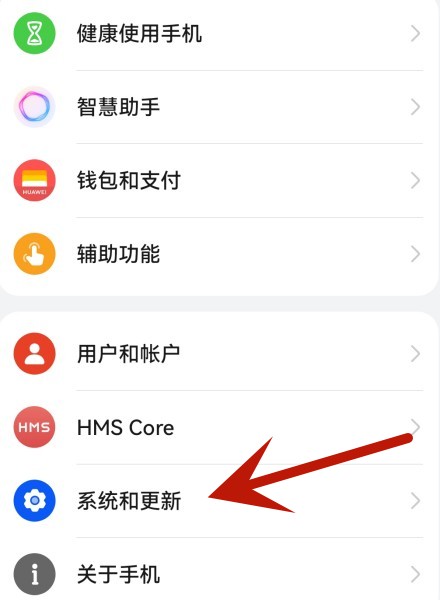
Step 2: Click on the date and time option.
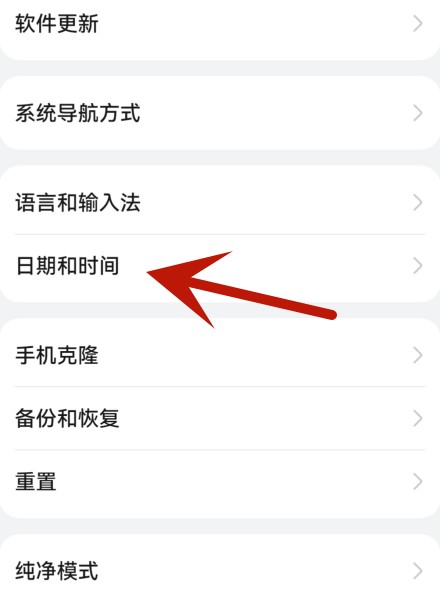
Step 3: Turn on the switch on the right side of the 24-hour format, and the time format will become a 24-hour format. Turn it off and the time format will become a 12-hour format.

The method of setting the time format on Huawei Nova 12 is very obvious. In addition to the time format, you can also select different time zones in the date and time options, so that you can see the accurate time no matter where you are.












