How to set up stolen device protection function on iPhone 14 Pro Max?
The iPhone 14 Pro Max is the extra-large model in the iPhone 14 series. It can be said to be the most popular and best-selling model in the series. It can provide everyone with a more comfortable experience. With the upgrade of the system, this modelYou can also try various new functions on your mobile phone, such as the stolen device protection function. So how should the iPhone 14 Pro Max set up the stolen device protection function?
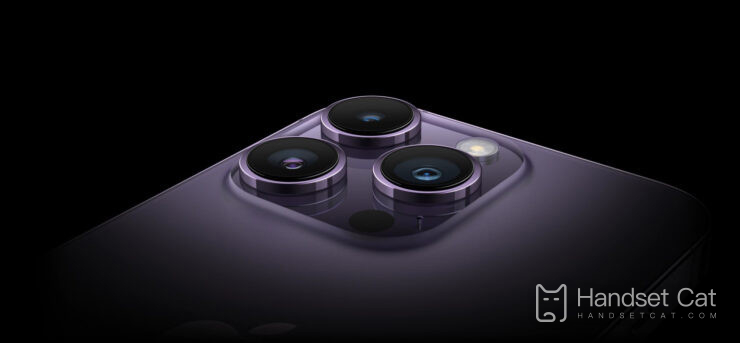
How to set up stolen device protection function on iPhone 14 Pro Max?
step one,
The system is upgraded to iOS 17.3.
Step 2.
Open the phone settings of iPhone14ProMax.
Step 3.
Find Face ID and Password.
Step 4.
Click to select Stolen Device Protection.
Step 5.
Just turn on the protection below.

The relevant introduction on how to set up the stolen device protection function on iPhone14ProMax is as shown above. I believe everyone already has a certain understanding. This step is very simple to set up, but it requires you to upgrade to iOS17.3. You can consider it.have a look.













