Huawei Mate 50 RS Porsche NFC Access Card Setting Tutorial
With the continuous development and progress of technology, users have higher and higher requirements for smart phones. Not only should they have excellent experience in games, but also the convenience in life is indispensable. For example, using NFC to simulate the use of access cards, this compilation brings us the relevant courses of Huawei Mate 50 RS Porsche to set up NFC access cards.

Can Huawei Mate 50 RS Porsche NFC swipe access control? Huawei Mate 50 RS Porsche NFC access control function tutorial
1. Open the Huawei Wallet APP and click [Smart Card] at the top of the home page.
2. Click Simulated Physical Access Card.
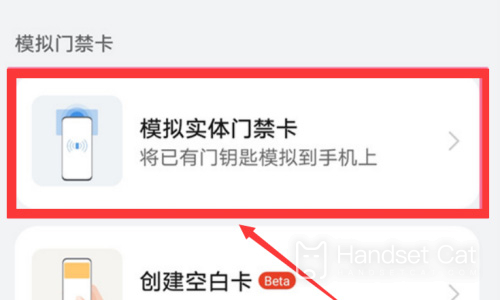
3. Stick the physical access card to the NFC area on the back of the phone, and save it after reading the card.

The above is the specific content of the Huawei Mate 50 RS Porsche NFC Access Card setup tutorial. After the setup, just put the back of the phone in the sensing area to open the door lock through the access control system, which is convenient and practical.













