How to send group messages on WeChat?
As one of the world's largest social platforms, WeChat not only provides convenient and fast instant messaging functions, but also has the feature of group messaging.Whether it is business promotion, team collaboration or sharing with friends, group messaging on WeChat has become the tool of choice for many users.This article will introduce you to how to send group messages on WeChat to help you make better use of WeChat to improve communication efficiency and promotion effects.
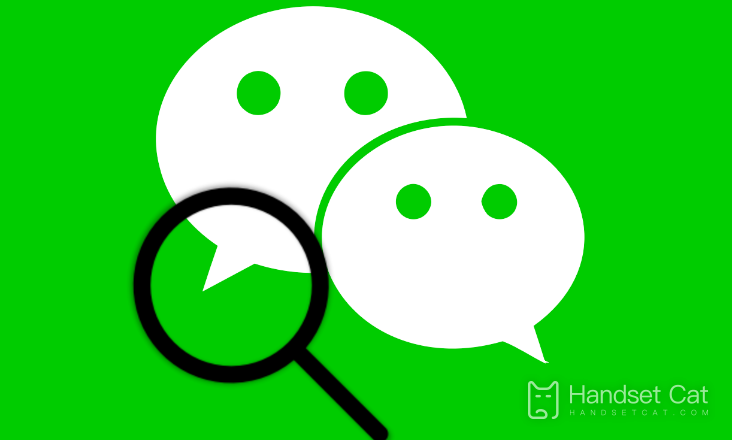
How to send group messages on WeChat
Step 1: Open WeChat on your phone.Then click [My] - [Settings] - [General] - [Accessibility] - [Group Assistant].
Step 2: Click the [Start Mass Sending] button on the Mass Sending Assistant page.
Step 3: Then click [New Group Send], and then click the Select All button in the upper right corner of the address book list.How to send group messages to designated friends on WeChat?If you want to forward it to some friends, just check it in the list.
Step 4: After completing the above operations, the page will jump to the information editing page. Just enter the information you want to send to the other party below.
Group messaging on WeChat is a convenient and practical function that can help users better transmit and promote information.Whether individual users or business users, when using the group messaging function, they need to make reasonable use of the group messaging function and combine it with their own needs to achieve more efficient communication and promotion effects.












