How to clear WeChat cache?
WeChat is currently one of the most popular social media applications. It not only provides convenient chat functions, but also has various functions such as Moments and Official Accounts.However, as we become more active on WeChat, the cache will gradually accumulate.These cache files not only occupy the storage space of our mobile phones, but may also cause WeChat to run slowly.Therefore, it is necessary to clean the WeChat cache regularly.

How to clear cache in WeChat
1. Enter the mobile system and click WeChat to enter;
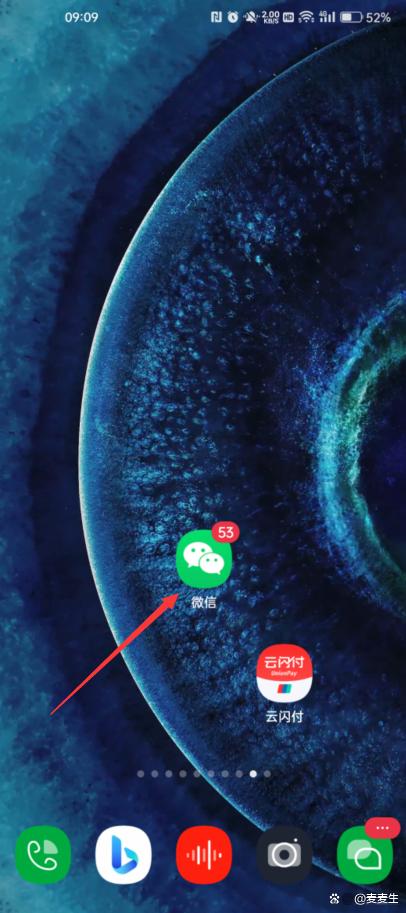
2. Switch to "Me" on the bottom tab, and then click "Settings";
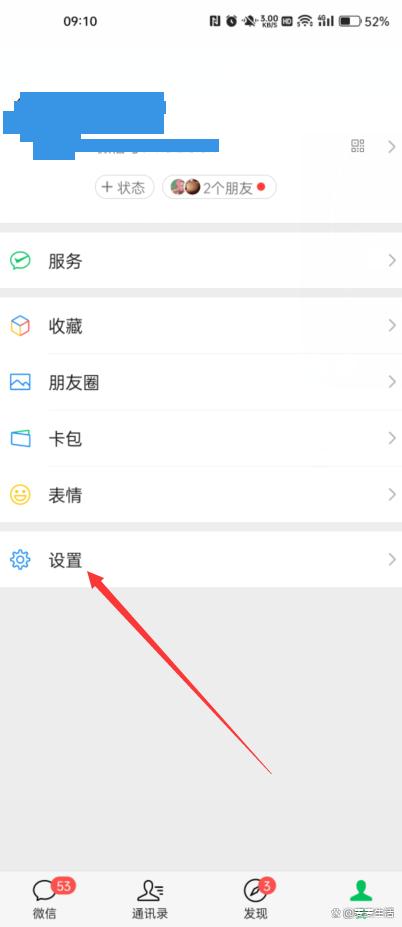
3. Click the “General” option;

4. Click "Storage Space" to enter;

5. In the cache under WeChat’s used space, there is a “Go to Cleanup” option on the right, click to enter;

6. Check the items that need to be cleaned, and then click "Start Cleaning".
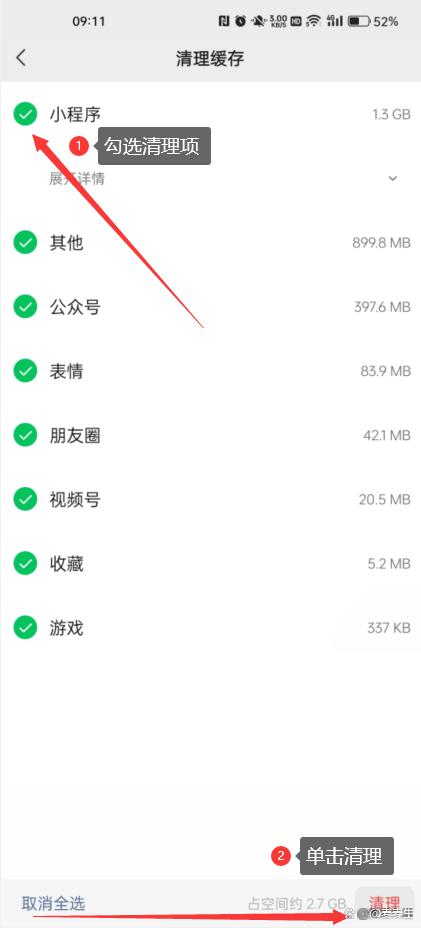
Cleaning the WeChat cache can help us free up valuable mobile phone storage space and improve the running speed of WeChat.I hope that through the introduction of this article, you can understand how to clear WeChat cache and operate it correctly.












