How does iPhone 14 Pro extract text from pictures
Nowadays, there are many functions of mobile phones. Many times, users need to deal with some affairs on their mobile phones, and they will encounter the situation that they need to extract the text in the pictures. It is very troublesome and time-consuming if they are typing by hand. At this time, you can use the new function on the phone to extract the text in the picture. This function can quickly extract the text in the picture, and supports operations such as copying and pasting. It is very easy to use. Xiao Bian brings the operation tutorial of the iPhone 14 Pro phone about the function of extracting pictures and text.

How does the iPhone 14 Pro extract text from images? IPhone 14 Pro Text Extraction Tutorial
1. This function does not need to be enabled. It can be automatically enabled by updating to iOS15. If users want to use it, they just need to open the camera, and then shoot clear handwriting for the pictures and text they want to convert;
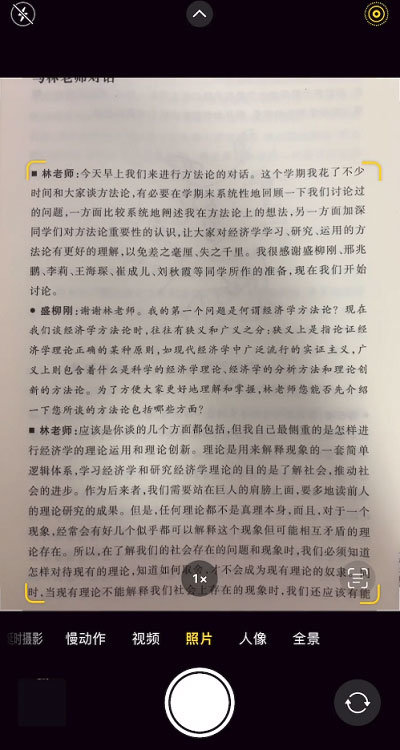
2. Then click the captured picture to enter the album interface;
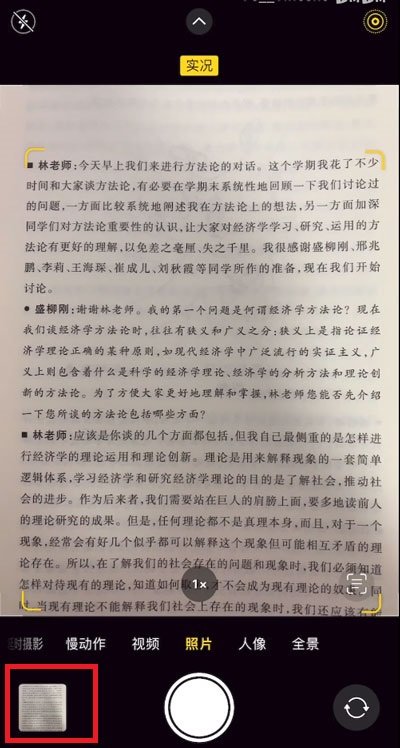
3. Then in the photo interface, we just need to long press the image, and then the font selection will appear at the long press position. We can select the desired part to copy, and then we can extract the text;
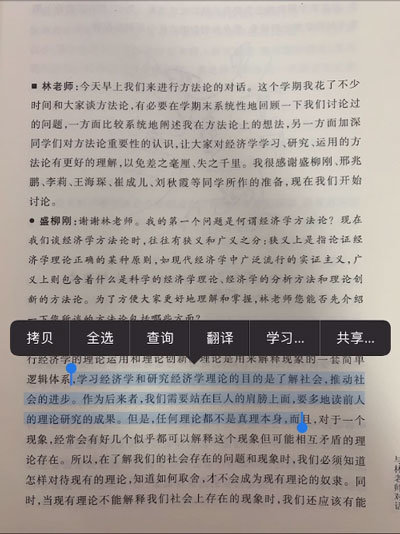
4. Another faster way is to click the button in the red box at the lower right corner when our camera is pointing at the text in the photo interface;
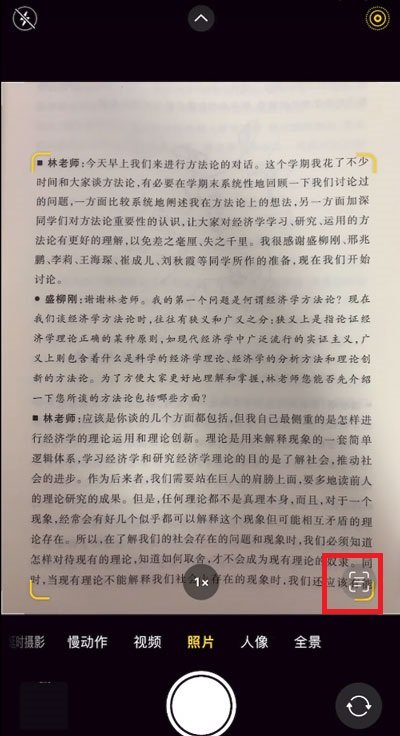
5. Then the whole picture will appear, and then we can copy and extract the text on the whole picture, which is more convenient.
The function of extracting text from pictures is native to iOS 15, and the iPhone 14 Pro is native to iOS 16, so you can only operate according to the above tutorial. Note that the function of extracting text has certain requirements on the font of text and the resolution of pictures, otherwise there will be recognition errors, which need to be manually corrected by users.













