How to force iPhone 14 Pro to shut down and restart
A lot of mobile phones will get stuck after being used for a long time. More seriously, they will get stuck in use. Although the screen is on when the phone is stuck, the user cannot operate or lock the screen. At this time, you need to use a special method to forcibly restart the phone to solve the problem. Many users do not know how to operate the iPhone 14 Pro when it is stuck. Xiao Bian brings a detailed operation tutorial.

How can I force the iPhone 14 Pro to restart the phone? IPhone 14 Pro forced restart tutorial
1) Quickly press the [Volume+] button on the left side of the iPhone 14 Pro phone, and then quickly release it;
2) Quickly press the [Volume -] button on the left side of the iPhone 14 Pro phone to quickly release it;
3) Finally, press and hold the [Shut Down] button on the right side of the iPhone 14 Pro until the Apple logo appears on the phone screen. Release the handle to restart the phone
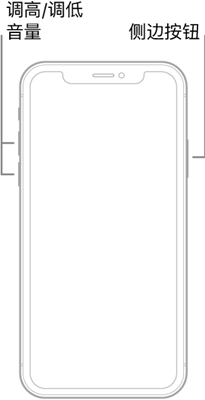
Forced shutdown and restart is just a method of forced unlocking, which is not suitable for multiple use. Just like the computer, forced power off of the computer will damage the computer hardware, and forced shutdown of the phone will also damage the internal hardware of the phone. If the mobile phone is often stuck, it is likely that the hardware configuration cannot keep up with it, and it can only be solved by replacing a new mobile phone.













