How to log out of WeChat account?
WeChat ID is an essential part of modern life, but sometimes we may need to log out of WeChat ID, whether due to security risks or other personal reasons.If you want to know how to log out of WeChat, the following will provide you with detailed steps and precautions.
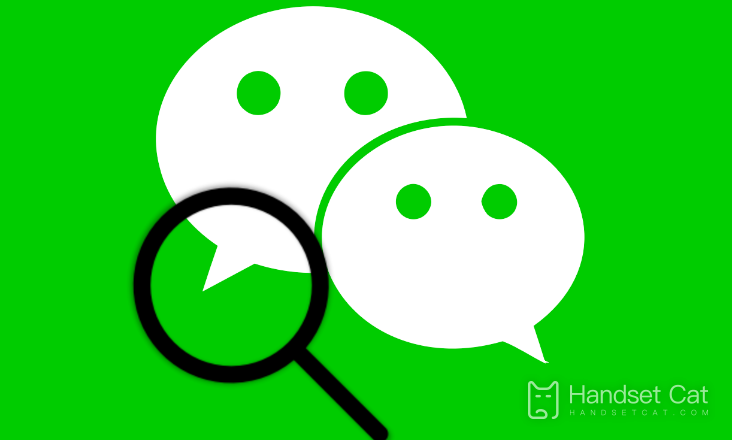
How to log out of WeChat account
1. First open WeChat and enter the homepage, then click [My] in the lower right corner;
2. Then click [Settings] on my page;
3. Then go to the settings page and click [Account and Security];
4. Enter the account and security page and click [WeChat Security Center];
5. Finally, click [Cancel Account] on the WeChat Security Center page;
Logging out of WeChat may mean losing contact with friends and losing some functionality, but in some cases, this may be necessary.I hope this article can help you log out of WeChat smoothly. If you decide to use WeChat again, remember to abide by WeChat's usage regulations, protect personal information, and enjoy a safe and enjoyable social experience.












