How to set up Douyin so that you can’t follow it and can’t see the works?
Douyin is a short video software that many friends currently like to use. Here you can watch and publish various short video works.You can also attract others through your works, so that more people can understand you and pay attention to you.So how do you set up Douyin so that people who don’t follow it can’t see the work?This is a worry for many people. If you also have this need, you can take a look at the following content.
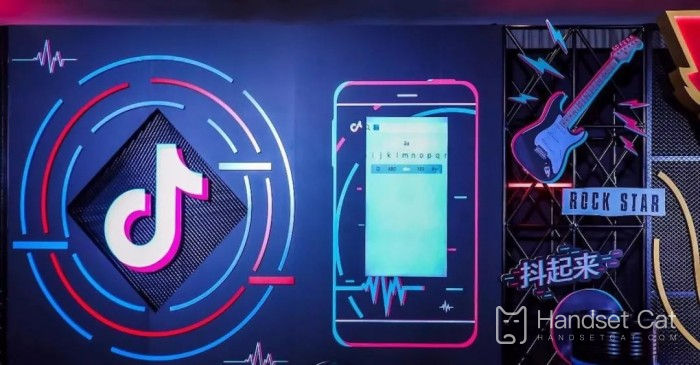
How to set up Douyin so that you can’t follow it and can’t see the works?
Step 1: Open the Douyin software and enter your personal homepage.
Step 2: Click the three dots in the upper right corner to bring up more options.
Step 3: Find Privacy Settings in More Options and click to enter.
Step 4: Find out who can see my updates and select Private.
Step 5: In the private options, you can choose not to let the other party or users who do not follow you see your updates.
The above method can prevent those who do not follow you from seeing the video in the news. If it is an officially released work, you can still watch it.At present, Douyin does not have a separate restriction on this aspect. If you don’t want others to see your work, you can set your account to private.












