How to hide photos in photo album on OPPO Find X7 Ultra?
OPPO Find X7 Ultra is undoubtedly the top flagship mobile phone at the moment. Among flagship mobile phones, OPPO Find X7 Ultra has obvious advantages in imaging. It uses a dual periscope telephoto lens design, which allows mobile phones to take photos.Produces SLR-level effects.So how does OPPO Find X7 Ultra hide photos in the photo album?Friends who have questions about this can take a look at the following content.

How to hide photos in photo album on OPPO Find X7 Ultra?
Step 1: Open OPPO Find X7 Ultra and enter the photo album software on the desktop.
Step 2: Find the picture you want to hide in the album and click on it.
Step 3: Click the three dots in the lower right corner and select Hide in the pop-up list.
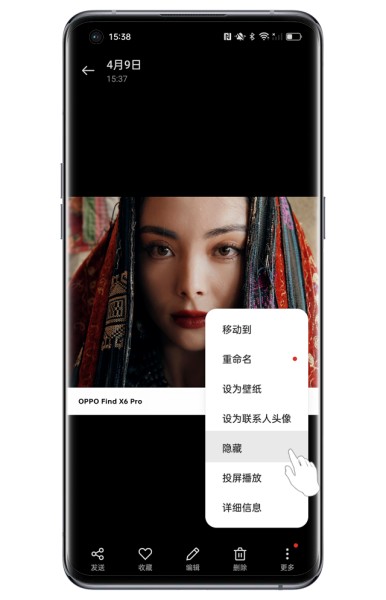
The method of hiding pictures in the photo album of OPPO Find X7 Ultra is very simple. You only need to follow the above method.If there is anything else you don’t understand when using OPPO Find X7 Ultra, you can continue searching in the mobile app.












