IOS16 Power Percentage Display Setup Tutorial
I have to say that Apple is really good at it. This update of iOS16 finally set the display power back. Many Apple users expressed tears with excitement. They updated iOS16 early in the morning and wanted to set the power display function, but did the steps change? Next, I will introduce the iOS16 battery percentage display setting tutorial for you to have a look.

iOS16 Power Percentage Display Setting Tutorial
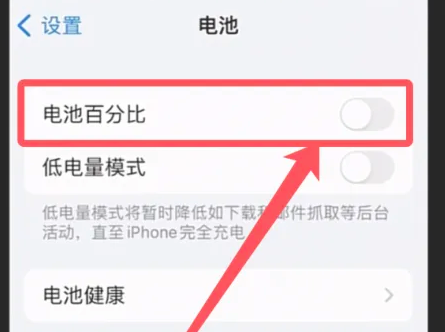
1. First, open the phone [Settings].
2. Click Battery in the list.

3. Click to select [Battery Percentage].
4. Finally, click the percentage of battery on, and the battery in the upper right corner will display the power.
The iOS16 battery percentage display setting tutorial is as shown above, which is still a familiar formula. However, many small partners said that they had not seen the battery percentage for so long, and they thought they were using the Android machine in a trance. The lack of power control must be a real upgrade. Let's try it now.













