How about WeChat and Aite everyone?
Sometimes we may need to send a notification or message to all members of a group at once.In WeChat, Aite Everyone is a convenient way for us to communicate messages to the entire group at once.In the following, we will introduce in detail how to aite everyone in WeChat to make information transmission faster and more efficient.
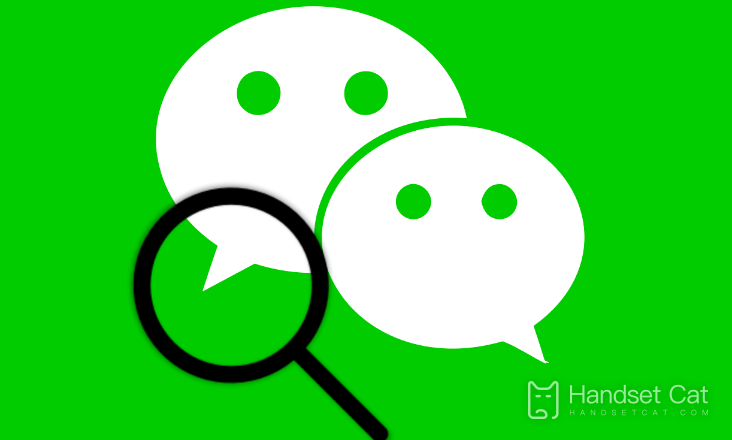
How about WeChat and Aite everyone?
1. Open WeChat and find the WeChat group you are in.Enter the group chat page that requires @all members.
2. Enter the @ symbol (i.e. "@") in the message input box.Enter the @ symbol and a list of members in the group chat will pop up.
3. In the member list, select the "All Members" option, and then click to complete the @All Members operation.Then continue typing what you want to send in the message input box.Finally, click the Send button.
This way, your message will be @ to all members in the group chat.If you are not the group owner but are in someone else's WeChat group, using the @all members function will be restricted by the group chat management permissions.
If you do not have the appropriate permissions, you may not be able to use this feature.You need to contact the group owner, request to be promoted to an administrator, and then follow the steps above to use the @all members function.
Through WeChat's Aite Everyone function, users can conveniently and quickly convey messages to all members in group chats without having to Aite everyone one by one.This method of group notification not only improves the efficiency of information transmission, but also facilitates instant communication among group members.












