How to set up incognito browsing on Douyin Huoshan version?
Douyin Huoshan Edition is a very easy-to-use short video software. Users can browse various works on this short video platform, including various types of short videos. Users can search according to their own preferences.So how to set up incognito browsing on Douyin Huoshan version?Let’s take a look below!
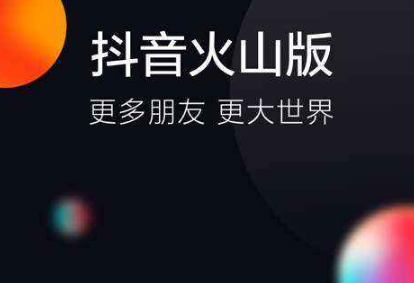
How to set up incognito browsing on Douyin Huoshan version?
Clear browsing history: Enter Douyin Huoshan version APP, click the settings button in the upper right corner of the "My" page, then select "Clear Cache", and then click "Clear Browsing History" in "Clear Specific Account Data".
Turn off personalized recommendations: Click the settings button in the upper right corner of the "My" page, then select "Privacy Settings" and turn off the "Personalized Recommendations" switch.
Incognito mode browsing: Find the Douyin Huoshan version APP in the phone system settings, and in application permissions or application management, prohibit or restrict its access to key privacy permissions such as phone calls and contacts.
Douyin Huoshan Edition, a short video software, is very easy to use. Users can set up incognito browsing according to their own needs. After the setting is successful, everyone will automatically clear the browsing history in the short video software. Go quickly.Set it up and try it!












