How to split screen on Xiaomi Mi 14Ultra?
As an excellent smartphone, Xiaomi Mi 14 Ultra not only has an amazing screen size, but also has an excellent split-screen function.Split-screen technology enables users to run multiple applications at the same time, improving work efficiency and user experience.So, let’s explore the split-screen feature of Xiaomi Mi 14Ultra and how to make full use of this feature.

How to split screen on Xiaomi Mi 14Ultra?
1. We slide up on the home page interface to open the task interface.
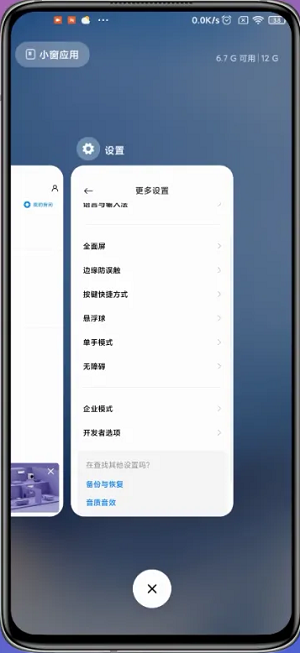
2. Then long press the software you want to split screen on the task interface to enter the new interface.
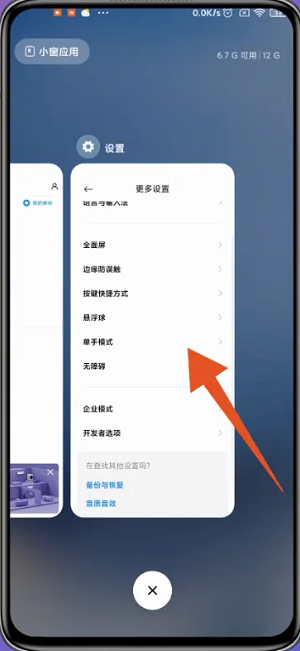
3. Click on the two rectangular icons on the right to enter the split-screen interface.

4. Then we enter split screen.
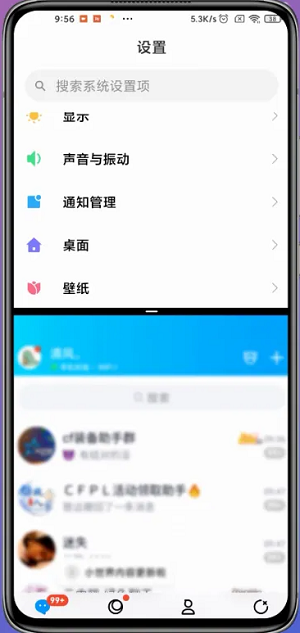
The split-screen function of Xiaomi 14Ultra provides users with a more convenient and efficient operating experience.Whether it is work, study or entertainment, with the help of split-screen technology, users can handle multiple tasks at the same time, improve work efficiency and expand the scope of information acquisition.












