How to turn off ads on Xiaomi Mi 14 Ultra?
In today's era of information explosion, advertising is almost everywhere.We see all kinds of advertisements on TV, computers, mobile phones and other media every day, which makes people feel bored and troubled.However, as a high-profile flagship phone, Xiaomi Mi 14 Ultra provides users with a very convenient way to turn off ads, allowing users to enjoy a purer experience.

How to turn off ads on Xiaomi Mi 14 Ultra?
1. First we click on “Settings” Security.
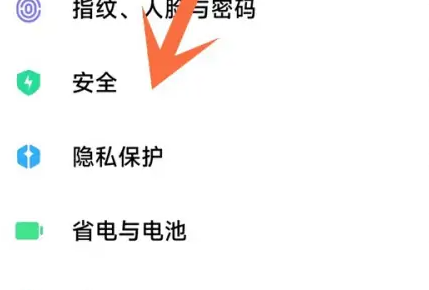
2. Then click "More Security Settings".
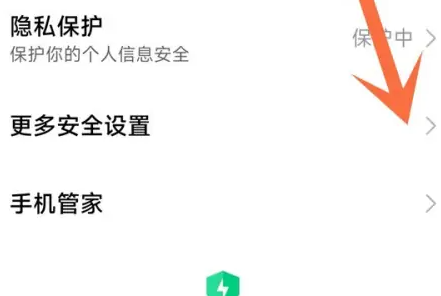
3. Then click "Advertising Services".

4. Finally, just turn off “Personalized Ad Recommendation”.

As a mobile phone with user experience as its core, Xiaomi Mi 14 Ultra provides the option to turn off advertisements in order to meet the needs of users.Through simple setting operations, users can easily get rid of worries and focus on enjoying the convenience and fun brought by their mobile phones.












