How to update OriginOS 4 on iQOO Neo7?
Recently, Blue Factory launched a new operating system, OriginOS 4, which has caused many users to pay attention to this new system.However, for this model, it is still relatively awkward to update the system because you need to wait. Recently, the old model can finally update OriginOS 4. Below, the editor will introduce some details about how to update OriginOS 4 on iQOO Neo7..

How to update OriginOS 4 on iQOO Neo7?
Starting from 10:00 on February 20, 2024 to 23:59 on February 29, 2024, each model will be recruited in batches according to the order of registration.
5,000 users will be pushed at 10:30 on February 20; 50,000 users will be pushed on February 22; all registered users will be pushed on February 24; users who registered on February 25 will be pushed immediately.

iQOO Neo7 models participating in the public beta must be upgraded to 13.1.16.0.W10.V000L1.
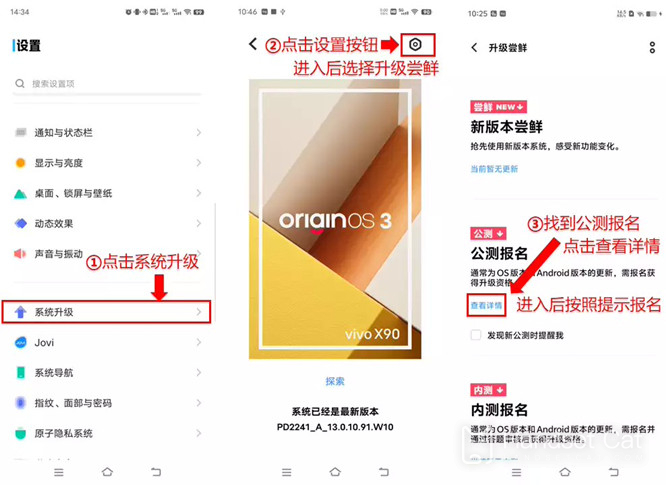
Specific registration steps: Step 1: First upgrade the current mobile phone software version to the latest version.Upgrade method: Mobile desktop > Settings > System upgrade.Step 2: On the mobile phone desktop, click "Settings > System Upgrade > Settings button in the upper right corner > Upgrade early adopter > Click [View Details] on the public beta registration card to enter the public beta registration interface and follow the prompts to complete the registration application."
The above steps on how to update OriginOS 4 on iQOO Neo7 are relatively clear. I hope this answer is helpful to you. In fact, iQOO Neo7 is still used by many users, so you can check according to the status of your phone.Not suitable for updating.













