How to update OriginOS 4 on iQOO Neo7 SE?
The iQOO Neo series is a cost-effective choice. It is a very suitable model for many friends. iQOO Neo7 SE is one of the representatives of this series. Many friends like it very much, but now it hasIt is an old model. For many friends, they want to know how to update OriginOS 4 on iQOO Neo7 SE. You can come and take a look.

How to update OriginOS 4 on iQOO Neo7 SE?
Starting from 10:00 on February 20, 2024 to 23:59 on February 29, 2024, old models will be recruited in batches according to the order of registration.
5,000 users will be pushed at 10:30 on February 20; 50,000 users will be pushed on February 22; all registered users will be pushed on February 24; users who registered on February 25 will be pushed immediately.

iQOO Neo7 SE models participating in the public beta must be upgraded to 13.0.22.0.W10.V000L1 and 13.0.21.6.W10.V000L1.
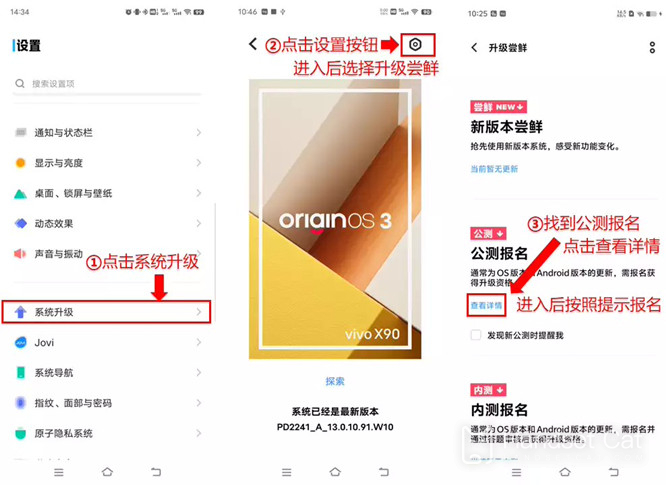
Specific registration steps:
1: First upgrade the current mobile phone software version to the latest version.Mobile desktop > Settings > System upgrade.
2: On the mobile phone desktop, click "Settings > System Upgrade > Settings button in the upper right corner > Early adopter upgrade > Public beta registration card, click [View Details], enter the public beta registration interface and follow the prompts to complete the registration application."
iQOO Neo7 SE updates OriginOS 4. Many iQOO Neo7 SE users have been paying attention to it recently because they have been waiting for too long. Many users want to try it, so if you are interested, you can try it.













