Huawei Mate 50 Pro Battery Health Query Tutorial
The battery life is something that many users care about very much. After all, no matter how durable the cell phone battery is, it will inevitably suffer some damage after a long current cycle, which will lead to such undesirable problems as burning and fast power loss. This requires users to check the battery status frequently to avoid this situation as much as possible. This compilation brings us the Huawei Mate 50 Pro tutorial on battery health.

How does Huawei Mate 50 Pro check battery health? What is the battery life of Huawei Mate 50 Pro
1. Open Huawei Mate 50 Pro desktop and click the setting icon.

2. Enter Settings and click Battery.

3. Enter the battery interface and click More Battery Settings.

4. Enter more battery settings, find the maximum capacity and check it. Generally, the battery capacity of a new battery is 100%. After a period of use, the battery capacity will shrink. The larger the battery capacity, the better the battery health.
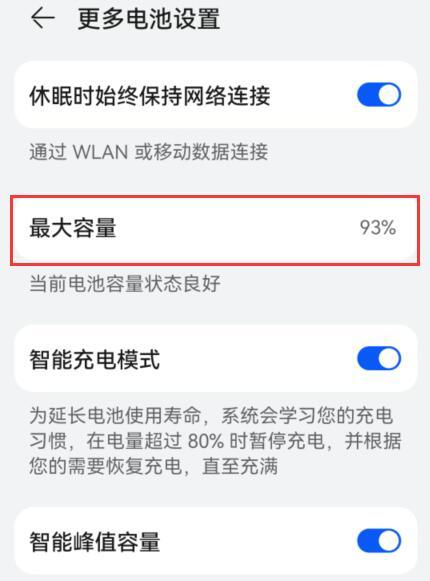
The above is the specific content of Huawei Mate 50 Pro battery health inquiry tutorial. As long as you follow the above steps, you can easily see the specific life of the mobile phone battery, so that you can avoid those undesirable phenomena to the greatest extent.













