How to enable nfc function on iqooz9?
Turning on the NFC function on iQOO Z9 is very simple and convenient.NFC is an advanced technology that allows wireless communication and data exchange between devices.By turning on the NFC function, you can enjoy more convenience and smart experience.Here is how to turn on the NFC function on iQOO Z9.

How to enable nfc function on iqooz9?
1. First we enter "Other Networks and Connections".
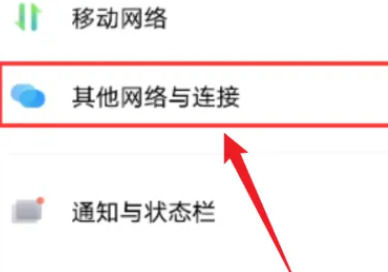
2. Then click "nfc".
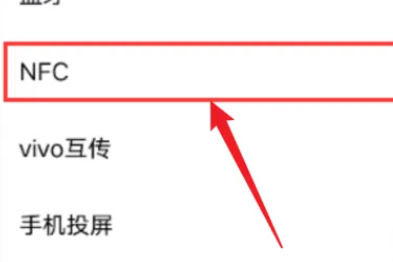
3. Finally, we can turn on nfc.

Whether it is used for mobile payment, fast data transmission or other application scenarios, the NFC function of iQOO Z9 brings a more convenient and intelligent experience to users.As NFC technology continues to develop, we can expect more innovative applications to emerge, bringing more convenience to our lives.












