How to turn on DC dimming on iqooz9?
The much-watched mobile phone brand iQOO has launched its latest smartphone iQOO Z9.As a high-performance mobile phone, iQOO Z9 not only has a powerful processor and excellent photography functions, but also adds a surprising new feature - DC dimming. The editor will introduce iQOO Z9 to you below.How to turn on DC dimming.

How to turn on DC dimming on iqooz9?
1. First open the settings menu and find the system management option.
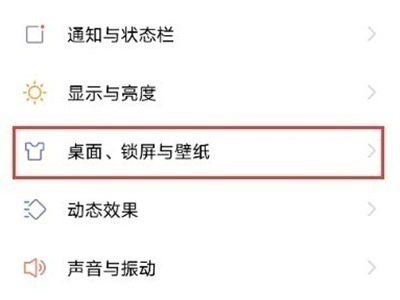
2. Then select Developer Options.
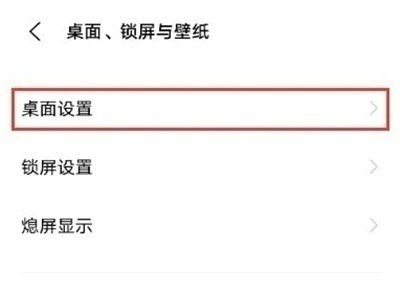
3. Then turn on the button on the right side of low brightness anti-screen flicker.

Whether reading in a low-light environment or taking screenshots at night, iQOO Z9 can provide appropriate brightness to help users better enjoy the functions of the phone.All in all, the DC dimming function of iQOO Z9 brings users a more comfortable and personalized experience.












