How to set up smart code scanning on Huawei Pocket2?
Huawei Pocket 2 has finally been released. For many friends, they have been looking forward to it for a long time, and finally waited for themselves. Huawei Pocket 2 is Huawei’s small folding phone, and Huawei’s performance in folding screens is still very good., Huawei mobile phones have a lot of black technology, such as smart code scanning, so how to set up smart code scanning on Huawei Pocket2?

How to set up smart code scanning on Huawei Pocket2?
Before using this function, you need to go to Settings > Accessibility > Intelligent Sense > Intelligent QR Code Scanning and turn on the Intelligent QR Code Scanning switch according to the interface prompts.
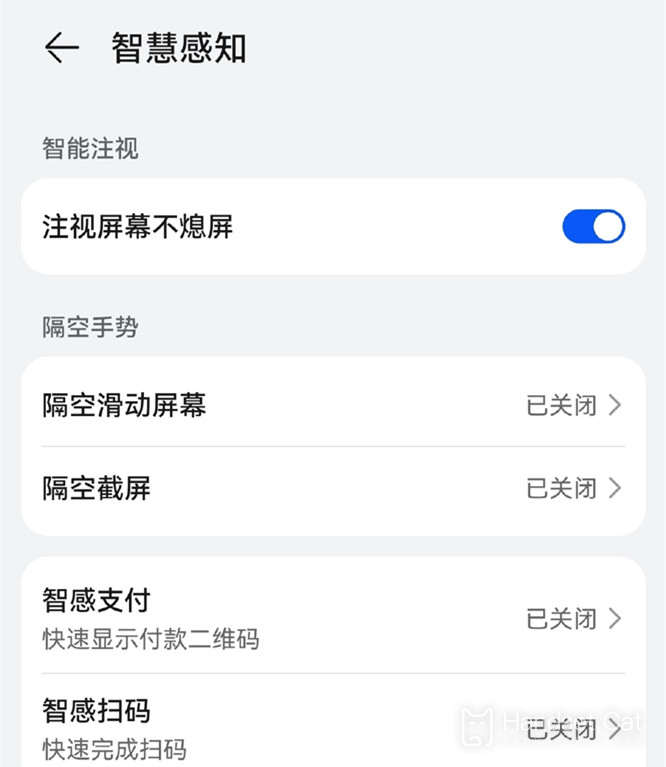
Intelligent code scanning function: Users only need to use the rear camera to point the QR code such as payment code, location code, shared bicycle code, etc. with the phone unlocked and the screen lit, and the "intelligent code scanning" function can automatically identify the operation., after the user sees the desktop icon, double-click the back cover of the phone twice or click the QR code icon, it will automatically jump to the page after scanning the code, which is convenient for users to perform operations such as payment or confirmation, saving time and effort.
This is the relevant introduction on how to set up smart code scanning on Huawei Pocket2. I believe everyone already has a certain understanding. For many friends, Huawei Pocket2 is a very high-tech and very convenient phone. You canjust for reference.












