How does iPhone 14 Pro switch to 4G network
Because 5G has been vigorously promoted in China, mobile phones are also made on the basis of 5G support. However, for many users, they do not use the 5G network but still need to buy a 5G mobile phone. For example, this latest iPhone 14 Pro phone, is there any way to stabilize the iPhone 14 Pro in the 4G mode? Xiao Bian brings the operation tutorial of switching 4G networks with this mobile phone to help you quickly solve this problem.

How to adjust the iPhone 14 Pro to 4G? How to set iPhone 14 Pro 4G network
1. First, we open the mobile phone, enter the settings, and click [Cellular Network] to enter.

2. Then click to select the phone number to switch to 4 networks.
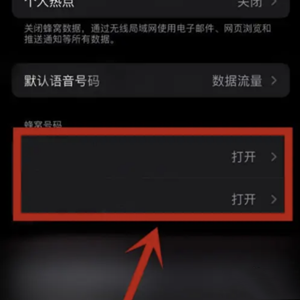
3. Enter the network settings, and click [Voice and Data] to enter.

4. Then click [4G] below to switch.

In addition to the iPhone 14 Pro, Apple's mobile phones can use this method to switch the network mode. If the user is in an area where the 5G signal is relatively weak, he can also use this method to turn off the 5G network and use a more stable 4G network. Although 4G is slower, it can still be used.













