How to take screenshots from Huawei Pocket2?
Last year, if we want to say which domestic mobile phone attracted the most attention, then it must be Huawei’s mate60 series. For many friends, taking screenshots through the air is the most popular and popular part of the mate60 series. Recently, Huawei Pocket2Mobile phones have attracted a lot of attention. The emergence of the function of taking screenshots through the air has greatly facilitated users. So how can Huawei Pocket2 take screenshots through the air?
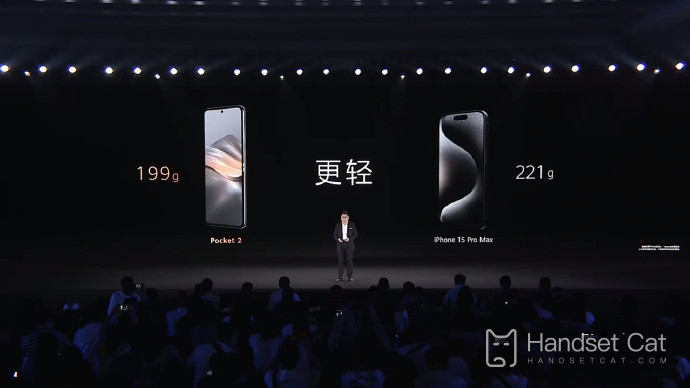
How to take screenshots from Huawei Pocket2?
1. Open the settings of Huawei Pocket2
2. Select [Accessibility].
3. Select [Smart Perception].
4. Turn on the [Air Swipe Screen], [Air Screenshot], and [Air Press] switches.
5. Open your palm at a distance of 20~40CM from the screen. When the palm icon appears on the screen, make a fist with your palm to take a screenshot.
The steps for taking screenshots from the air with Huawei Pocket2 are very simple. Only after using it will you know how convenient it is. Especially in some special circumstances, such as when your hands are wet or when you are wearing gloves, the traditional screenshot operation becomes very difficult.Empty screenshots perfectly solve this problem.












