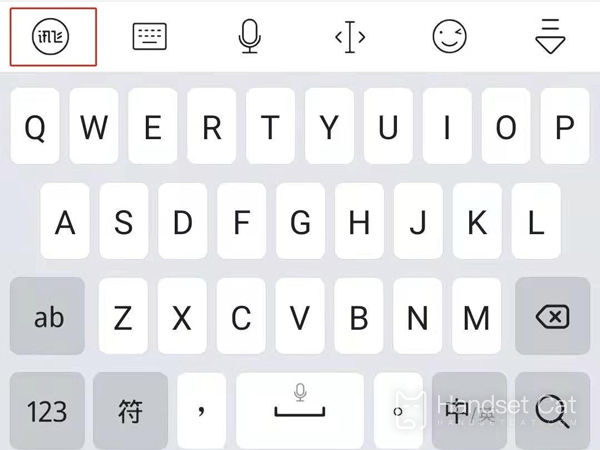How to turn off the button sound on Redmi 13c?
The Redmi 13c is a powerful smartphone, but sometimes the sound of key presses can be uncomfortable.For those users who don't like the sound of key presses, turning off the key press sound is an important feature.Fortunately, Redmi 13c provides a simple operation to turn off the key sound, allowing users to enjoy a more peaceful experience.

How to turn off the button sound on Redmi 13c
1. Bring up the keyboard on your phone and click the icon in the upper left corner of the keyboard.
2. Click sound effects and vibration.
3. Slide the button volume bar to the far left.
Through the above simple steps, you can easily turn off the key sound of Redmi 13c to make the use experience more comfortable.Whether in public or in a quiet environment, you can enjoy using Redmi 13c without disturbing others.