How to set up air-sliding screen on Huawei Pocket2?
The evaluation of Huawei Pocket2 is indeed quite polarized. Some think that the chip is stretched, while others think that Huawei Pocket2 is still very sincere in terms of functions. For example, Huawei Pocket2 supports air gestures and air swiping.The screen function is one of them. In fact, the operation of this function is also very simple.So how to set up the sliding screen on Huawei Pocket2?
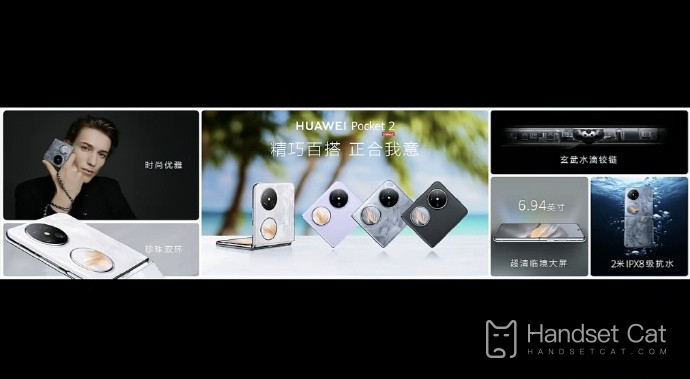
How to set up air-sliding screen on Huawei Pocket2?
1. Open the mobile phone settings of Huawei Pocket2.
2. Then click [Accessibility].
3. Click [Smart Perception].
4. Turn on the [Air Swipe Screen], [Air Screenshot], and [Air Press] switches.
The air swipe screen function can reduce direct touch to the screen, thereby reducing fingerprints and stains on the screen and keeping the screen clean.Secondly, the air-sliding screen function allows users to easily operate the mobile phone screen even if they wear gloves or have wet fingers in winter, providing a more convenient and comfortable use experience.
Users only need to place their palm close to the top of the Pocket2 screen, and then gently slide it in the air to complete the scrolling of the screen.Although the performance of Huawei mobile phones on the chip still needs some time, Huawei is still willing to put in the functional configuration, so you can try it out and see.












