Huawei Mate 50 Pro forced restart tutorial
Huawei Mate 50 Pro is a brand new flagship mobile phone recently launched by Huawei. Its fashionable design and strong hardware performance make it very popular once it is launched. In addition to these, the phone also has many useful and practical tips, such as the forced restart of the phone in case of a stuck mobile phone. How to perform a forced restart on Huawei Mate 50 Pro?

How does Huawei Mate 50 Pro forcibly restart the mobile phone? Huawei Mate 50 Pro forced restart mobile phone tutorial
1. Press and hold the Volume+key, Volume - key and Power key simultaneously for more than 3 seconds.
2. Wait a moment, you can see that the screen is off to complete the forced shutdown. Press the power key to restart.
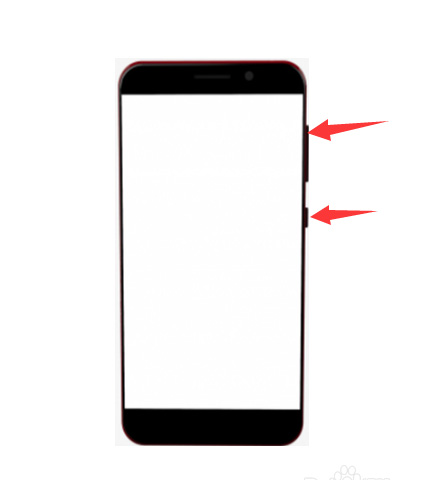
To sum up, Huawei Mate 50 Pro's forced restart method is the same as that of most Android phones. It can be completed only by pressing the key on the side. In this way, it does not need to spend time waiting for the system to recover itself. Interested partners should not miss it.













