How to turn off automatic rotation in vivoxfold3?
Auto-rotate is a common feature that automatically adjusts the screen's orientation based on the device's orientation.However, sometimes we may want to fix the orientation of the screen, especially when using vivoxfold3.If you're looking for ways to turn off auto-rotate, you've come to the right place!In this article, we will show you how to turn off auto-rotation on vivoxfold3 so that you can have better control over the screen's orientation.

How to turn off automatic rotation in vivoxfold3
Method 1: Swipe down from the top of the screen/swipe up from the bottom of the screen to bring up the shortcut bar. Find the vertical screen lock icon in the shortcut bar and click the switch. When the icon darkens, it means the vertical screen lock is released.
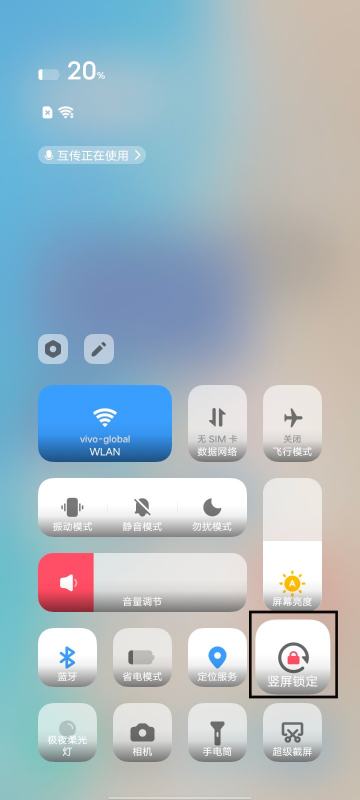
Method 2: Go to Settings--Display and Brightness-Vertical Screen Lock and turn off the switch.
If you want to turn off the automatic rotation of photos, you can refer to the following methods:
Go to Settings--(Applications and Permissions)--System Application Settings--Album--Automatically rotate when viewing pictures--Select "Follow Vertical Screen Lock"; then enter the Control Center and click to turn on "Vertical Screen Lock".

Now that you have learned how to turn off the auto-rotate function on vivoxfold3, fixing the screen orientation can provide a better user experience whether you are reading e-books, watching videos, or doing other activities.No longer distracted by accidental screen rotation, you can use your device with more focus and comfort.












