How to set photo watermark in vivoxfold3?
In order to protect personal information and copyright while sharing photos, many people choose to add watermarks to their photos.Not only are watermarks an effective way to prevent photo theft, they can also showcase your personal brand or identity.The vivoxfold3 smartphone, which has excellent camera capabilities, provides us with a convenient way to set photo watermarks. Let’s learn how to set photo watermarks on vivoxfold3.

How to set photo watermark in vivoxfold3?
1. Enter the camera--click the gear in the upper right corner--watermark--click "Turn on";
2. Enter the camera--click the gear in the upper right corner to enter settings--watermark, select the watermark type and turn it on;
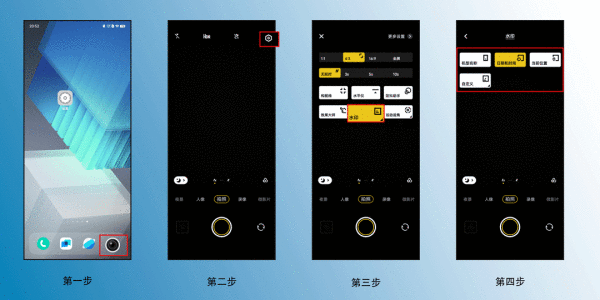
3. Enter the camera - click three in the upper right corner - click the gear again to enter settings - watermark, select the watermark type and turn it on.
Through the powerful functions of vivoxfold3 smartphone, we can easily set photo watermarks to protect personal information and copyright.Whether for personal sharing or commercial use, photo watermarks add a unique style and layer of protection to our photos.












