IQOO Z6x Blocking Harassment Phone Tutorial
Now there are many helpless people in the society. Because of the rapid development of science and technology, we have gained a lot of convenience, but also lost a lot of things, including some privacy. We will face some privacy problems more or less, such as information disclosure. We have to answer several harassment calls a day, which is very annoying. So let's hurry up and watch the iQOO Z6x Interception of Harassment Calls tutorial.

iQOO Z6x Intercept Harassment Phone Tutorial
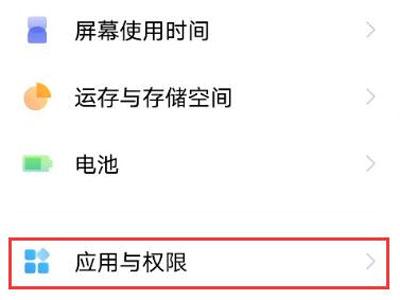
1. Open the phone settings menu
2. Click Application and Permission
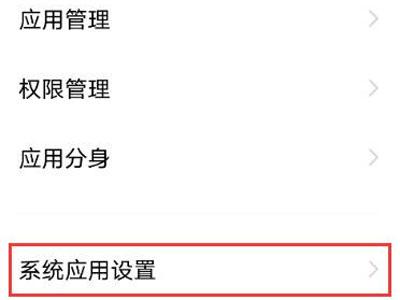
3. Click System Application Settings

4. Click Telephone
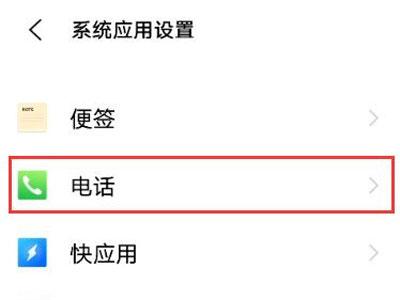
5. Click [Harassment call interception]

6. Turn on the [Harassment Phone] switch
This is how iQOO Z6x intercepts harassing calls. I have to say that harassing calls are really annoying. I hope this tutorial can help you create a quiet mobile environment. In addition, you should also pay attention to personal privacy protection in your life. Don't enter names and phone numbers casually.













