IQOO Z6 Blocking Harassment Phone Tutorial
I believe everyone has received harassing calls, which can be said to be made unremittingly. For this kind of behavior, we have been looking for ways to completely solve it. Now, we have no way to prevent the disclosure of our personal information, and we can only make preparations in terms of answering and blocking mobile phones. Next, the editor brings us a tutorial on iQOO Z6 blocking harassing calls. Come and have a look.

iQOO Z6 Intercept Harassment Phone Tutorial
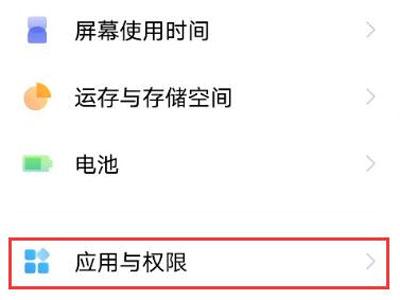
1. Open the phone settings menu
2. Click Application and Permission
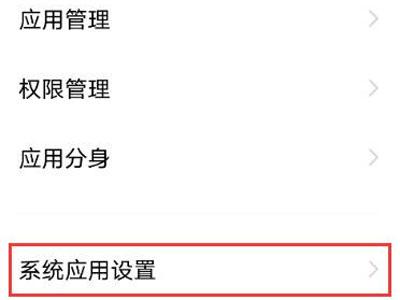
3. Click System Application Settings

4. Click Telephone
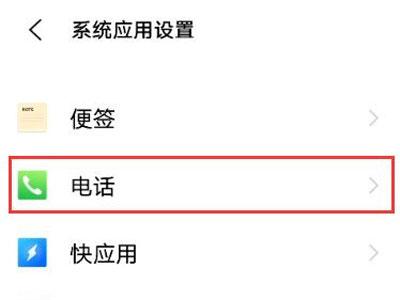
5. Click [Harassment call interception]

6. Turn on the [Harassment Phone] switch
If you often receive harassing calls, you can set them according to the above introduction. The iQOO Z6 Interception of Harassment Calls tutorial is actually very simple. I believe that many children have related troubles, which can avoid related situations.













