How to add fingerprint on Realme 12pro?
The fingerprint recognition technology of Realme 12 Pro provides users with an efficient and convenient way to securely unlock. In order to ensure the security of personal information and quickly unlock the phone, setting and adding fingerprints is one of the essential operating skills for every Realme 12 Pro user..What the editor brings to you today is a tutorial on adding fingerprints to Realme 12pro. If you want to learn how to add fingerprints to Realme 12pro, then take a look.

How to add fingerprint on Realme 12pro?
Turn on your phone and enter the settings interface.

2Select "Fingerprint Face & Password".
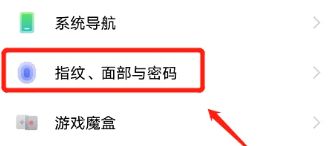
Click "Select Fingerprint".

Click "Select to add fingerprint" and enter your fingerprint.

| FAQ | ||
| Turn off 5G | Recording Tutorial | Screenshot operation |
| Automatic deduction | Touch screen vibration | Photo sound |
| HD Call | Access control settings | Close background |
The fingerprint recognition function of Realme 12 Pro not only greatly improves the security factor of the phone, but also makes the process of unlocking the phone faster and more personalized.If you haven't set up a fingerprint yet, then hurry up and set up a fingerprint on your phone.












