How to cast screen on Realme 12pro?
The screencasting function of Realme 12 Pro allows users to easily share mobile phone screen content to a larger display device, allowing users to enjoy a broader visual experience whether for office or entertainment.In order to allow everyone to quickly master this function, the editor here brings you a detailed introduction on how to cast the screen on Realme 12pro.

How to cast screen on Realme 12pro?
First, we need to open the mobile phone's desktop and click the "Settings" icon on the desktop to enter the mobile phone's settings interface.
In the settings interface, we need to click the "Other Wireless Connections" option to enter the wireless connection settings interface.
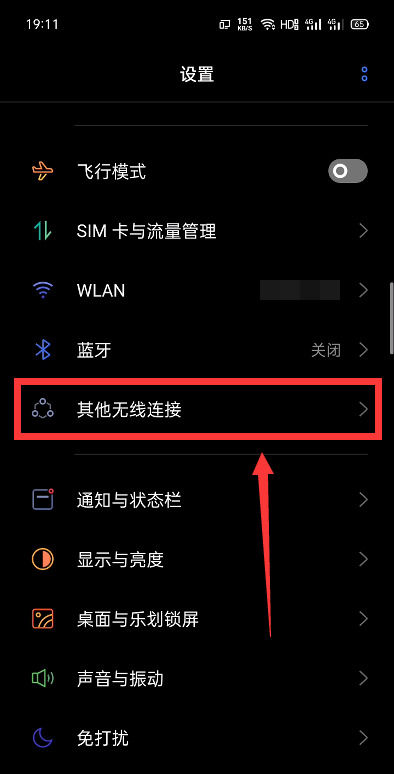
In the wireless connection setting interface, we need to find the "Mobile phone screen mirroring" option to enter the screen mirroring setting interface.

In the screen mirroring setting interface, we need to turn on the "Mobile phone screen mirroring" option, as shown in the figure below.

After turning on the mobile screen mirroring function, we need to ensure that the device we are mirroring and the mobile phone are on the same wireless network. When they are on the same network, the mobile phone will search for the signal of the device, and we need to click to connect.

Finally, after we connect the device, we can see the screen projection on the corresponding device, as shown in the figure below.
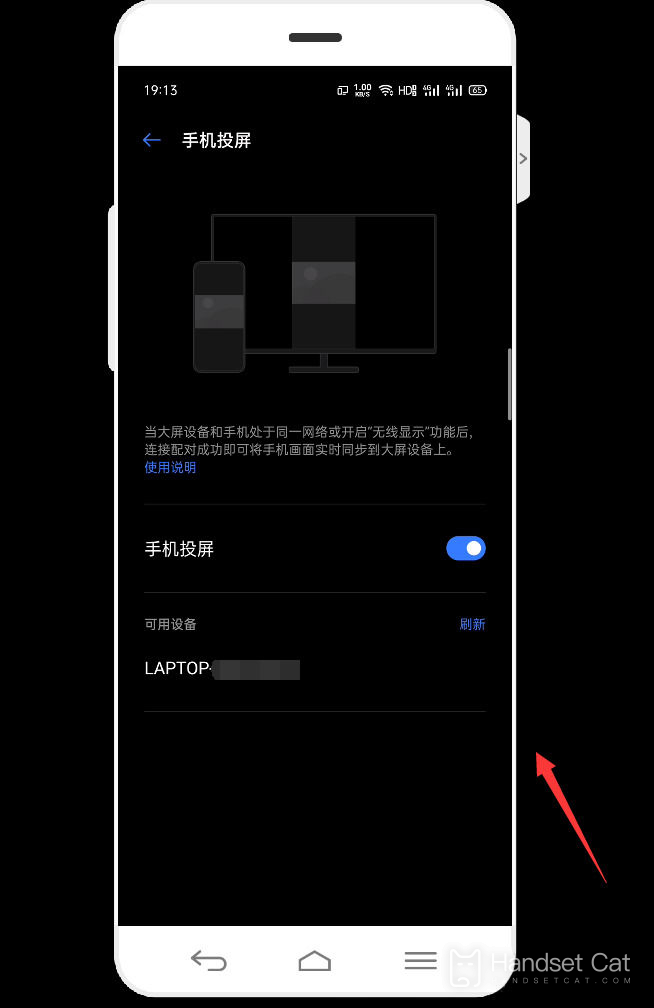
| FAQ | ||
| Turn off 5G | Recording Tutorial | Screenshot operation |
| Automatic deduction | Touch screen vibration | Photo sound |
| HD Call | Access control settings | Close background |
The above is a detailed introduction and step-by-step guide on how to cast the screen on the Realme 12pro. I believe that you have mastered how to effectively cast the mobile phone screen content to other display devices. This practical function greatly enhances the user’s smart life experience.












