How to set the incoming call flash on Realme 12Pro?
Realme 12 Pro provides a variety of practical and interesting functions in terms of personalization, among which the incoming call flash is a very thoughtful design.When the phone is in a silent or noisy environment, the incoming call flash can effectively remind the user to answer the call and avoid missing important calls. So how to set the incoming call flash on the Realme 12 Pro?Don't worry, let me explain it to you below.

How to set the incoming call flash on Realme 12Pro?
on desktopFind and open the phone icon and click on the two dots in the upper right corner.
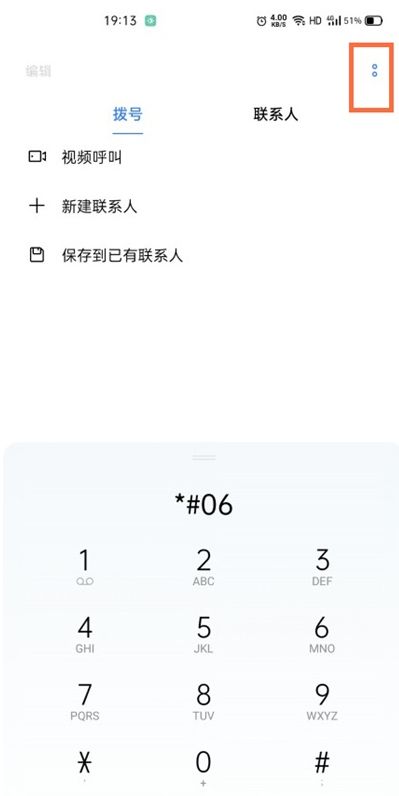
Select Settings.
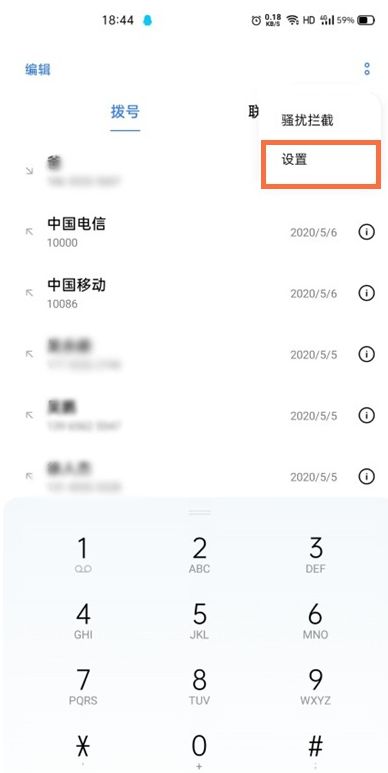
Turn on the switch for the flash light reminder for incoming calls.

| FAQ | ||
| Turn off 5G | Recording Tutorial | Screenshot operation |
| Automatic deduction | Touch screen vibration | Photo sound |
| HD Call | Access control settings | Close background |
This convenient feature increases the practicality of Realme 12 Pro, allowing users to promptly notice incoming phone calls in various environments.If you have other questions about the use of Realme 12 Pro, please feel free to come to this website for inquiries.












