How to connect Bluetooth headphones to Realme 12Pro?
The Bluetooth technology of Realme 12 Pro brings users a convenient wireless audio experience. By connecting headphones through Bluetooth, users can get rid of the constraints of cables and freely enjoy music, calls and other functions.In order to allow everyone to successfully connect Bluetooth headsets to Realme 12Pro, the editor has brought you a tutorial on connecting Realme 12Pro Bluetooth headsets.

How to connect Bluetooth headphones to Realme 12Pro?
After confirming that there is power, the earphones will automatically enter the pairing state after opening the charging box.
Open the phone settings, click [Bluetooth], and turn on the switch [Turn on Bluetooth].

Click on the Bluetooth headset that needs to be connected, click on pairing, and wait until the pairing is successful.
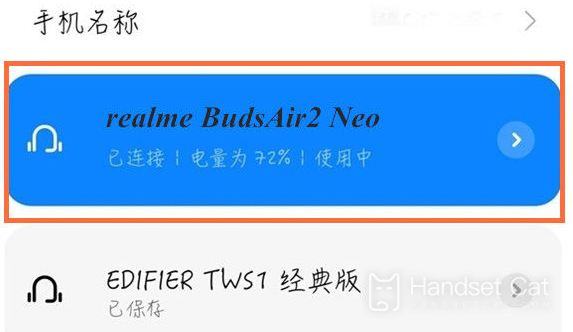
| Daily use | ||
| Turn off 5G | Recording Tutorial | Screenshot operation |
| Automatic deduction | Touch screen vibration | Photo sound |
| HD Call | Access control settings | Close background |
The powerful Bluetooth function of Realme 12 Pro not only ensures stable and efficient connection quality, but is also compatible with most Bluetooth headset products on the market, which can greatly meet users' pursuit of sound quality, convenience and personalized needs.












