How to record on Honor Magic 6 Ultimate Edition?
The built-in recording function of Honor Magic6 Ultimate Edition provides users with great convenience in various scenarios such as meeting records, interviews, and classroom learning. However, many users are still unclear about how to record on Honor Magic6 Ultimate Edition.This article will introduce in detail how to record on Honor Magic6 Ultimate Edition, helping users easily record important voice information anytime and anywhere.

How to record on Honor Magic 6 Ultimate Edition?
First open the mobile network in the phone settings.

Click to enter call settings.

Click to automatically record the call.

In the automatic call recording interface, just turn on the switch of automatic call recording.
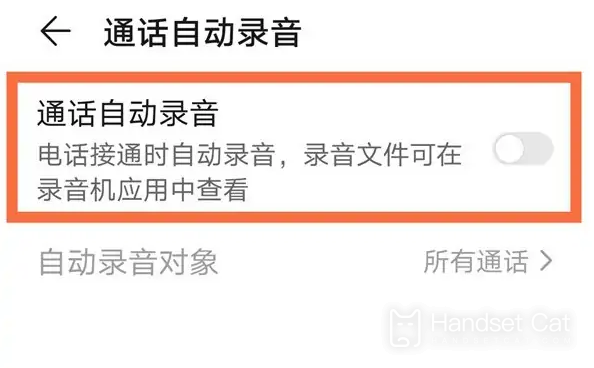
The recording function of Honor Magic6 Ultimate Edition is very simple and only requires a few steps to record.Whether it is professional recording in business situations or daily life records, the recording function of Honor Magic6 Ultimate Edition can bring you a good experience.












