How to turn off the camera sound on Honor magic6 Ultimate Edition?
The Honor Magic 6 Ultimate Edition smartphone has won the favor of consumers with its excellent camera technology. However, it will make a sound when taking pictures. However, in some occasions, such as libraries, meetings or other environments that need to be kept quiet,The shutter sound when taking pictures may disturb people around you.So how to turn off the camera sound on Honor magic6 Ultimate Edition?Let me tell you below.
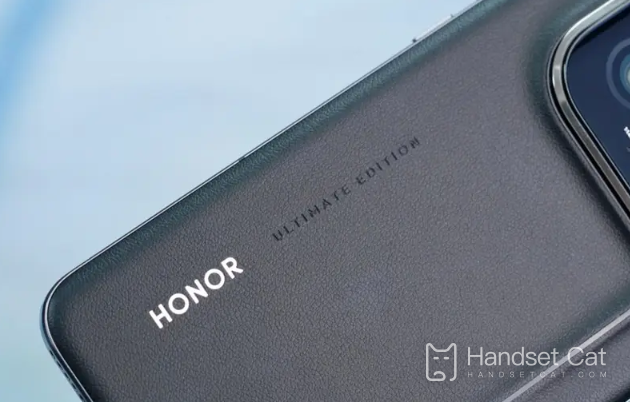
How to turn off the camera sound on Honor magic6 Ultimate Edition?
First, we click on [Camera] on the Honor mobile phone desktop.

On the camera interface, click the icon in the lower right corner to switch the rear camera, click to open [Settings] in the upper right corner, or swipe left to enter settings.
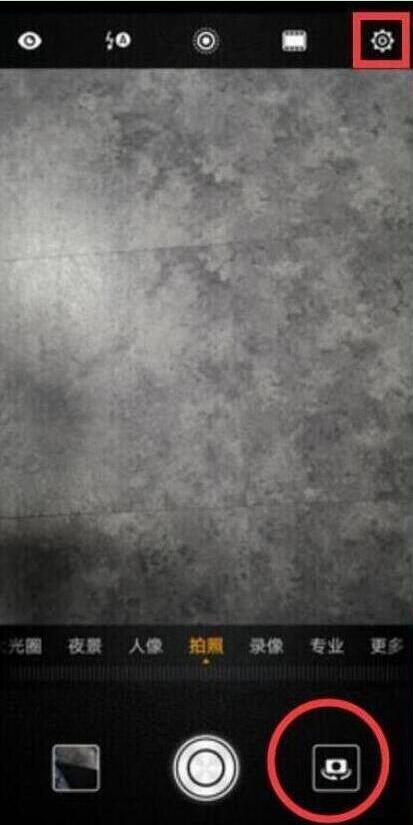
Finally, find [Photo Mute] and click to turn on this switch, as shown below.

Honor Magic6 Ultimate Edition provides a convenient silent photo option so that everyone can quickly and silently capture wonderful moments when necessary.Just follow the simple steps above and you can continue taking photos without disturbing others.












