Redmi K50 Fast Ring Tone Setting Tutorial
How does the Redmi K50 change the ring tone quickly? In the past, when there was no smart phone, we had to spend money to buy ringtones. After the emergence of smart phones, there were various ringtone software. Today, I teach my friends how to manually modify their favorite ringtones, so that their favorite music can always accompany them.

How do I set the ring tone for the Redmi K50? Redmi K50 Ringing Tone Setting Tutorial
1. Click [Sound and Vibration] in the mobile phone setting menu;
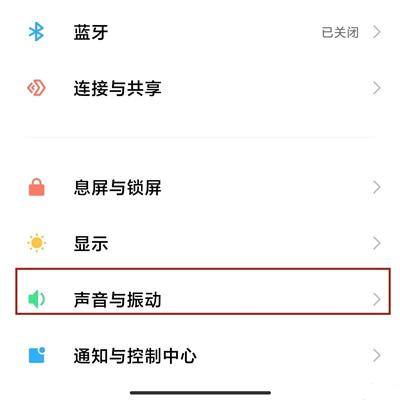
2. Click the phone ring tone;

3. Click the ringing tone style to be set, or click [All Ringing Tones];

4. You can select online ringing tones, local ringing tones and system ringing tones.
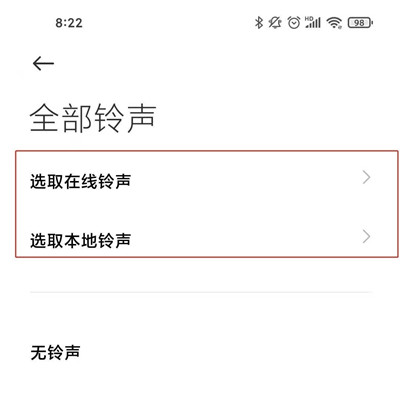
If you want to change the phone ring tone of the Redmi K50, use the above method to quickly operate. The steps are very simple. Use a unique ring tone to show your personality. There are more mobile phone usage tutorials on this site. Welcome to this site.













