What should I do if I can't open WeChat after upgrading iPhone 12 mini to ios 16
The iPhone 12 mini is a smart phone released by Apple in the middle of 2020. The size of the screen has been reduced on the basis of the ordinary version. Users may be more convenient when using this phone. This phone is a good choice for small screen enthusiasts, so the iPhone 12 mini has gained a lot of sales. However, after the iPhone 12 mini is upgraded to ios 16, there is a problem of WeChat flash back, How to solve this problem?

What can I do if I can't open WeChat after upgrading iPhone 12 mini to ios 16
From your feedback, we can see that there are still many BUGs that affect the use of microblog and WeChat.
For example, WeChat cannot be opened completely. This is not an example.
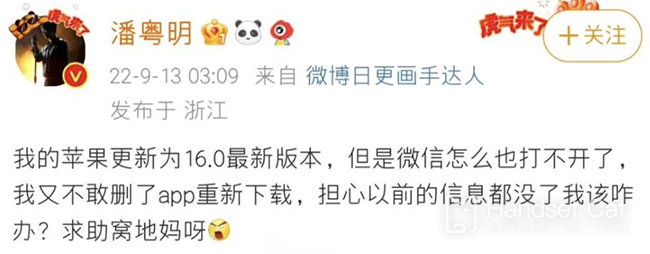
The current solution is: enter the App Store, find WeChat, and click Update. The latest version is 8.0.28. The flash back problem has been fixed after the update.
Other common problems include failure of relay pasting function and serious power failure. However, there are also user feedback, just restart it.
In general, if there is a WeChat flash back problem after the iPhone 12 mini is upgraded to ios16, it can be solved by updating the version of WeChat, restarting the phone, backing back the system, etc., so we don't have to worry about the loss of WeChat data for our partners. For those who haven't upgraded, we'd better back up the data of each application before updating!













