What do you think of this phone number in Black Shark 5 High Energy Edition
To apply for a new mobile phone card, users need to remember the number again. It takes a certain time to remember a number. However, it is very troublesome to use the traditional number recording method. At this time, users can choose to store the number in the phone book or directly check the phone number in the phone after inserting a new card in the phone. How can I quickly check the phone number of Black Shark 5 High Energy Edition? The small edition brings a detailed operation tutorial.

How can I view the phone number of Black Shark 5 High Energy Edition? Where can I see the phone number of Black Shark 5 high energy version
1. Click on the mobile desktop to open "Settings".

2. Click My Device.

3. Click "All parameters".

4. Click "Status Information".
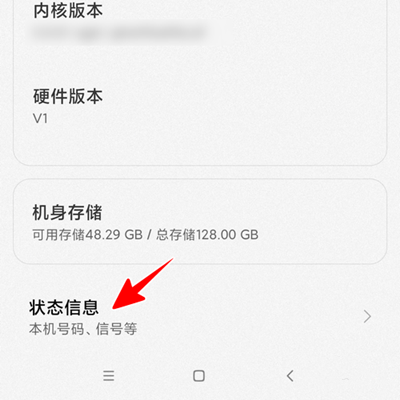
5. At this time, we can see the phone number of this machine.

Through the above method, you can find the specific mobile phone number in the Blackshark 5 High Energy Edition mobile phone, which is very convenient. This method is very effective when you need to use the mobile phone number but forget it. At the same time, you can also view the status of the SIM card, which is convenient to detect whether the SIM card is broken or not.













