View the memory usage tutorial of Black Shark 5 High Energy Edition
As a mobile game player, Black Shark 5 High Energy Edition is mainly used for playing games, but now the memory occupied by games is very high. One or two popular mobile games are all several gigabytes of memory. In addition, some APPs cache a lot of content, which leads to the rapid use of mobile phone memory. Is there any way to check the specific memory usage and delete some unnecessary data? The small edition brings a detailed operation tutorial.

How do I check the memory usage of Black Shark 5 High Energy Edition? Where does the memory of Black Shark 5 High Energy Edition occupy?
1. Open the mobile phone settings, set the mobile phone to the transport and storage space, and click to enter, as shown in the following figure:
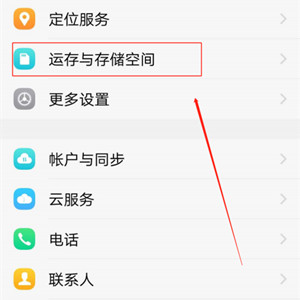
2. In the operation and storage space, you can view the total memory space and available space of the phone, as shown in the following figure:
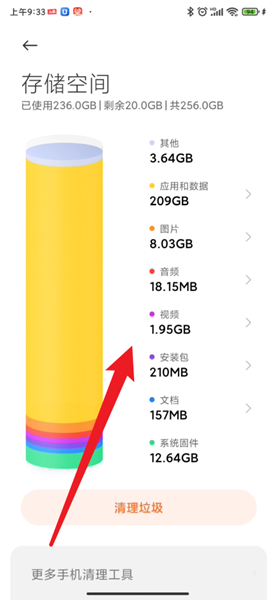
Through this method, you can view the details of the data in the BlackShark 5 High Energy Edition mobile phone, and they are all classified. Users can click the relevant categories to easily see the data, and users can delete unnecessary data, freeing up more memory space. Users who need it can operate according to this method.













